Log in to your account here or sign up as a customer here.
Dell P3424WE 34" 3440 x 1440 (UltraWide) HDMI DisplayPort 60Hz
Hold mere end nogensinde fokus på dit arbejde med denne fordybende buede skærm med et WQHD-panel, op til 90 W USB-C-strøm og RJ45 Ethernet-tilslutning.
-
Product no 1001625787
Model DELL-P3424WE
Brand

Go to brand's websiteEAN 5397184657256
Weight 12 kg
-
Product information and specifications are guiding only. Without notice, these can be subject to change by the manufacturer. This applies for product images as well.
| Produktbeskrivelse | Dell P3424WE - LED-skærm - kurvet - 34" |
| Enhedstype | LED-baggrundsbelyst LCD-skærm - 34" |
| Strømforbrug (Til-modus) | 31.7 W |
| Kurvet skærm | Ja |
| Egenskaber | USB 3.2 Gen 1 hub, KVM-porte, USB PD 90 Watt |
| Paneltype | IPS |
| Formatforhold | 21:9 |
| Standard opløsning | WQHD 3440 x 1440 ved 60 Hz |
| Pixel Pitch | 0.2325 mm |
| Lysstyrke | 300 cd/m² |
| Kontrastforhold | 1000:1 |
| Responstid | 5 ms (grå til grå hurtig), 8 ms (grå til grå normal) |
| Farve support | 1,07 milliarder farver |
| Farvespektrum | 99% sRGB |
| Input-stik | HDMI, DisplayPort |
| Indbygget Ethernet | Ja |
| Justeringer til display-position | Højde, drejbar, tilt |
| Skærmbelægning | Blændfri, 3H Hard Coating |
| Spænding | AC 100-240 V (50/60 Hz) |
| Dimensioner (B x D x H) - med stander (laveste position) | 81.57 cm x 23.74 cm x 39.11 cm |
| Vægt | 10.17 kg |
| Miljømæssige standarder | ENERGY STAR kvalificeret EPEAT Gold |
| Overensstemmelsesstandarder | Plug and Play, RoHS, BFR-fri, PVC-free, TCO Certified 9.0, TCO Certified Edge |
| Servicepakker | 3 års Limited Hardware Warranty with Advanced Exchange Service and Premium Panel Exchange |
Fordybende produktivitet
Nyd et større visningsområde og større produktivitet derhjemme eller på kontoret med denne ultrabrede 34-tommer (3440 x 1440) WQHD buede skærm. Ultratynde kanter på tre sider giver dig mulighed for at arbejde i total fordybelse uden distraktioner.
Skærm med vidvinkel
3800R-skærmens krumning skaber et ultrabredt 21:9-synsfelt, der reducerer genskin og giver et næsten ensartet visuelt rum for en mere behagelig seeroplevelse over lange brugsperioder.
Fokus uden fortilfælde
Fokuser mere på dit arbejde derhjemme eller på kontoret med panoramavisning, udvidet perifert syn og utrolig dybde. Overlegen skærmplads giver dig mulighed for at multitaske uden behov for en opsætning med to skærme.
Enestående visuel klarhed
Nyd op til 1,07 milliarder levende, ensartede farver med 99% sRGB-dækning og brede, flydende betragtningsvinkler takket være IPS-teknologi (In-Plane Switching).
Kraften fra USB-C
Få op til 90 W strøm via USB-C-tilslutning, så du kan bevare din bærbare computers batterilevetid og nyde uafbrudt produktivitet. Løsningen med et enkelt kabel til strøm, video og data reducerer fodaftrykket.
Flere måder at forbinde på
RJ45- og USB-C-funktioner gør din skærm til en hub for produktivitet, der giver stabil Ethernet-forbindelse og strøm, alt sammen i en pladsbesparende konfiguration. Opret forbindelse til en række enheder med tilslutningsmuligheder, herunder DP 1.2, HDMI og USB til hurtig dataoverførsel.
Effektiv multitasking
Tilslut to pc'er til skærmen, og vis deres indhold samtidigt med Picture-by-Picture (PbP) og Picture-in-Picture (PiP) funktionalitet. Brug KVM-funktionen (tastatur, video og mus) til at ændre indholdet på to forskellige computere ved hjælp af et enkelt tastatur og en mus.
Let at tilslutte
Tilslut alle de eksterne enheder, du har brug for, og hav dem lige ved hånden takket være to SuperSpeed 5 Gbit/s (USB 3.2 Gen 1) USB-porte med hurtig adgang.
Boost din produktivitet
Sæt strøm til din bærbare computer med Power Sync.
Designet med dig i tankerne
Naviger i menuen, og skift skærmindstillinger med det brugervenlige joystick.
Den perfekte blanding af æstetik og funktionalitet
Denne stilfulde skærm har en kompakt base, et kabelstyringssystem, der skjuler kablerne i skærmens stolpe, og omfattende tilslutningsmuligheder, så du får et elegant arbejdsområde derhjemme eller på kontoret.
Enkelhed fra alle vinkler
Vip, drej og juster højden på din skærm (op til 150 mm), så du kan arbejde med fuld komfort.
Komfort uden at gå på kompromis med farverne
Maksimer din visuelle komfort med den flimmerfri ComfortView Plus-skærm, en model, der reducerer potentielt skadelige blå lysemissioner, altid aktiv og integreret, uden at gå på kompromis med farverne.
.jpg)
Stylish design. Elevated comfort.
Improved Dell Display Manager
Green thinking: For today and tomorrow
http://www.dell.com/support/home/dk/da/dkbsdt1/?c=dk&l=da&s=bsd&~ck=mn
Teknisk support: 70 23 01 82
Bemærk: Enkelte produkter forekommer med tysk manual i stedet for Dansk.
RMA
For håndtering og oprettelse af Dell garantiKontakt Dell på 70 23 01 82
Har du dit service tag, så benyt formularen så bliver du videre sendt til den rigtige afdeling.
http://www.dell.com/support/incidents/dk/da/dkdhs1/Phone/Phonetagentry





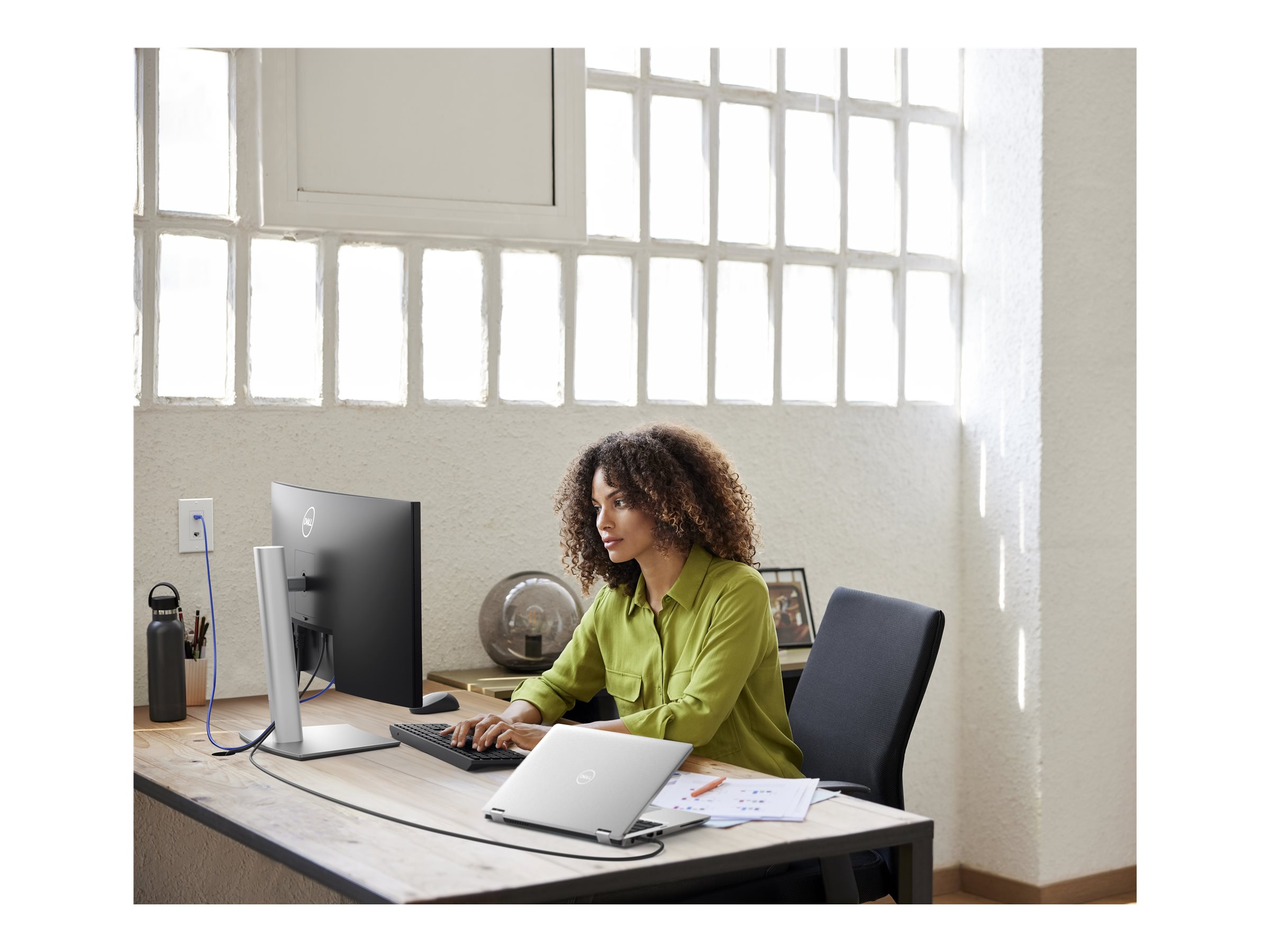





.png)

.png)
.png)
.png)
.png)
.png)
.png)
.png)
.jpg)
.jpg)
.jpg)
.jpg)
.jpg)
.jpg)
.png)
.jpg)
.jpg)
.jpg)
.jpg)