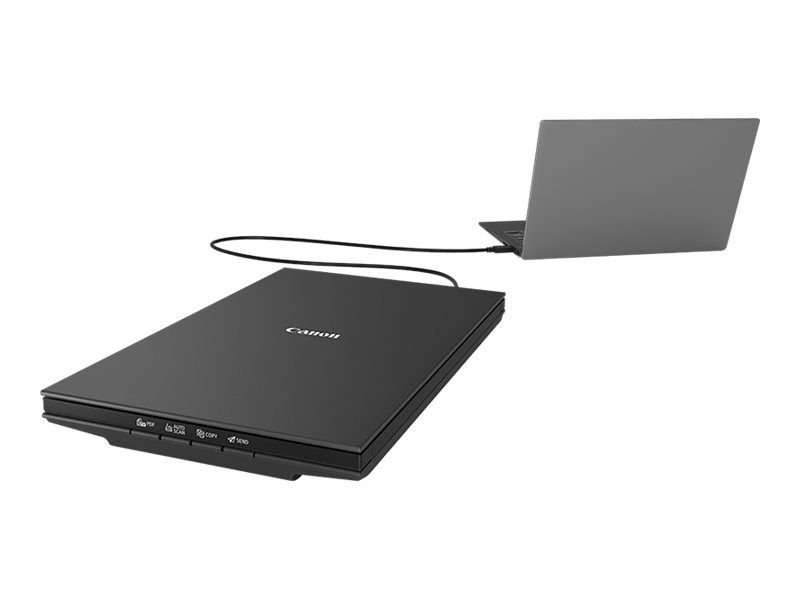Log in to your account here or sign up as a customer here.
Canon CanoScan LiDE 300 Flatbed-scanner Desktopmodel
Denne lette A4-flatbedscanner har et elegant, kompakt og stilfuldt design og er udstyret med 4 genvejsknapper, der giver nem betjening og problemfri scanning. Perfekt til scanning i høj opløsning hjemme eller på kontoret.
-
Product no 993495634
Model 2995C010
Brand Canon
EAN 4549292119770
Weight 2.27 kg
-
Product information and specifications are guiding only. Without notice, these can be subject to change by the manufacturer. This applies for product images as well.
| Produktbeskrivelse | Canon CanoScan LiDE 300 - flatbed-scanner - desktopmodel - USB 2.0 |
| Enhedstype | Flatbed-scanner - desktopmodel |
| Interfacetype | USB 2.0 |
| Scanningssensortype | Contact Image Sensor (CIS) |
| Lyskilde | 3-farve RGB LED |
| Ekstra funktioner | Scan til cloud |
| Størst understøttede dokumentstørrelse | 216 x 297 mm |
| Indgangstype | Farve |
| Gråskala / farvedybte | 16-bit (64K gråskalaniveauer) / 48-bit farve |
| Gråskala / farvedybte (ekstern) | 8-bit (256 gråfarver) / 48-bit farve |
| Optisk opløsning | 2400 dpi x 2400 dpi |
| Interpoleret opløsning | 19200 dpi |
| Maks. dokumentstørrelse | 216 mm x 297 mm |
| Understøttet dokumenttype | Almindeligt papir, bulkobjekter (såsom bøger, blade og andet indbundet materiale) |
| Systemkrav | Microsoft Windows 7, Microsoft Windows 7 SP1, Windows 8.1, Windows 10, Apple MacOS X 10.11.6, Apple macOS 10.12 - 10.13 |
| Dimensioner (B x D x H) | 25 cm x 36.7 cm x 4.2 cm |
| Vægt | 1.7 kg |
| General | |
|---|---|
| Additional Functions | Scan to cloud |
| Interface Type | USB 2.0 |
| Max Supported Document Size | 216 x 297 mm |
| Type | Flatbed scanner - desktop |
| Scanner | |
| Color Depth | 48-bit color |
| Color Depth (External) | 48-bit color |
| Control Panel Buttons Functions | Copy, AutoScan, send to, PDF |
| Grayscale Depth | 16-bit (64K gray levels) |
| Grayscale Depth (External) | 8-bit (256 gray levels) |
| Input Type | Color |
| Interpolated Resolution | 19200 dpi |
| Lamp / Light Source Type | 3-color RGB LED |
| Optical Resolution | 2400 dpi x 2400 dpi |
| Scanner Features | Auto Document Fix, Auto Scan Mode, Auto Photo Fix, 4 EZ Buttons, Advanced Z-lid Expansion Top |
| Scanner Speed Details | 10 sec/scan - color - A4 - 300 dpi | 5 sec/scan - color - 4x6 - 300 dpi | 9 sec/scan - preview | 14.8 ms/line - color - 2400 dpi | 6.6 ms/line - color - 1200 dpi | 3.8 ms/line - color - 600 dpi | 2.2 ms/line - color - 300 dpi | 4.3 ms/line - greyscal |
| Scanning Sensor Type | Contact Image Sensor (CIS) |
| Media Handling | |
| Max Document Size | 216 mm x 297 mm |
| Supported Document Type | Plain paper, bulk objects (such as books, magazines and other bound materials) |
| Expansion / Connectivity | |
| Interfaces | USB 2.0 - Mini-B |
| Miscellaneous | |
| Cables Included | 1 x USB cable |
| Power | |
| Power Consumption Operational (Standby) | 4.5 Watt |
| Power Consumption Stand by | 0.3 Watt |
| Software / System Requirements | |
| OS Required | Microsoft Windows 7, Microsoft Windows 7 SP1, Windows 8.1, Windows 10, Apple MacOS X 10.11.6, Apple macOS 10.12 - 10.13 |
| Software Included | Drivers & utilities |
| Dimensions & Weight | |
| Depth | 36.7 cm |
| Height | 4.2 cm |
| Weight | 1.7 kg |
| Width | 25 cm |
| Environmental Parameters | |
| Humidity Range Operating | 10 - 90% (non-condensing) |
| Max Operating Temperature | 35 °C |
| Min Operating Temperature | 5 °C |
Enestående print uden kant
Print nemt imponerende fotografier fra 4x6" til A4, fyldt med flotte detaljer, og dokumenter med knivskarp tekst for resultater i høj kvalitet.
Øjeblikkelig adgang
Få glæde af enkel print, kopiering og scanning fra din smartphone eller tablet eller direkte adgang til cloud-lager via PIXMA Cloud Link - alt sammen med Canons PRINT-app.
Friheden ved cloud-tjenester
Du kan printe og scanne dokumenter til cloud-tjenester som f.eks. Google Drev, OneDrive og Dropbox. Du kan også vedhæfte og sende scannede filer direkte via e-mail - helt uden en PC.
http://www.canon.dk/Support/
Teknisk support: 70 20 55 15
Bemærk: Enkelte produkter forekommer med tysk manual i stedet for Dansk.
RMA
For håndtering og oprettelse af Canon garanti benyt.http://www.dfaservice.dk/assets/repseddel_indlevering.pdf
Mail skemaet til DFA og vedhæft det til varen, derefter indsend produktet.
I tilfælde af problemer kan DFA kontaktes på 38 88 78 68
DOA: 14 dage fra sidste salgs dato.
Ønskes DOA noteres det i reparations formularen. Der skal medsendes gyldig 14 dages slutbruger faktura.
Kan kun oprettes af forhandlere.