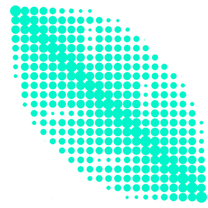To gain full access to our webshop, find our entire product range and see our prices, you need to be logged in.
Log in to your account here or sign up as a customer here.
Log in to your account here or sign up as a customer here.
ASUS ZenScreen MB16QHG 16" 2560 x 1600 HDMI USB-C 120Hz
ASUS ZenScreen MB16QHG - LED-skærm - 16" (15.6" til at se) - bærbar - 2560 x 1600 WQXGA @ 120 Hz - IPS - 500 cd/m² - 1200:1 - DisplayHDR 400 - 5 ms - HDMI, 2xUSB-C - grå
-
Product no 1001635808
Model MB16QHG
Brand ASUSTeK COMPUTER
Go to brand's websiteEAN 4711387078471
Weight 3.45 kg
-
Product information and specifications are guiding only. Without notice, these can be subject to change by the manufacturer. This applies for product images as well.
| Produktbeskrivelse | ASUS ZenScreen MB16QHG - LED-skærm - 16" - HDR |
| Enhedstype | LED-baggrundsbelyst LCD-skærm - 16" |
| Energiklasse | Klasse E |
| Paneltype | IPS |
| Formatforhold | 16:10 |
| Standard opløsning | WQXGA 2560 x 1600 ved 120 Hz |
| Pixel Pitch | 0.135 mm |
| Lysstyrke | 500 cd/m² |
| Kontrastforhold | 1200:1 |
| HDR-kapabel | HDR10 / DisplayHDR 400 |
| Responstid | 5 ms (grå-til-grå) |
| Farve support | 16,7 millioner farver |
| Farvespektrum | 100% DCI-P3 |
| Input-stik | HDMI, 2xUSB-C |
| Skærmbelægning | Blændfri |
| Spænding | AC 100-240 V (50/60 Hz) |
| Farve | Grå |
| Dimensioner (B x D x H) - med stander | 35.97 cm x 2.06 cm x 24.71 cm |
| Vægt | 1.2 kg |
| Miljømæssige standarder | ENERGY STAR kvalificeret |
| Overensstemmelsesstandarder | UL, VCCI, BSMI, WHQL, CCC, RoHS, KCC, WEEE, MEPS, J-MOSS, E-Standby, CEC, UkrSEPRO, FSC, ERP, EAC, RCM, TUV Rheinland Flicker Free Certification, HDCP 2.2, sDoC, TUV Rheinland Low Blue Light (Software Solution) |
| Producentgaranti | 3 års garanti |
ASUS ZenScreen MB16QHG Portable Monitor – 16-inch 16:10 WQXGA (2560 x 1600) IPS panel, 120 Hz refresh rate, DisplayHDR™ 400, 100% DCI-P3, L-shaped kickstand, tripod, USB Type-C®, HDMI®, Flicker-Free, Low Blue Light, FSC Mix-certified
- 16-inch 16:10 WQXGA panel featuring 120 Hz Smooth Motion experience with DisplayHDR™ 400 with 100% DCI-P3
- Sleek, ultrathin 7 mm profile enable effortless portability
- L-shaped kickstand props the display up at the ideal height, so it can serve as a laptop screen extender
- Rich connectivity with two full-function USB-C® ports on either side of the monitor for better cable management, plus HDMI® and earphone jack
- Standard tripod socket allows the display to be easily mounted for comfortable eye-level viewing
- ENERGY STAR® certification and environmentally friendly FSC® packaging
ASUS ZenScreen MB16QHG is a 16-inch portable monitor featuring a WQXGA (2560 x 1600), IPS display with a 120 Hz SmoothMotion refresh rate. Its ultrathin 7 mm profile and lightweight design ensure unmatched portability, making it the ideal secondary display to extend a monitor’s workspace across two displays boost productivity, particularly for hybrid workers. An integrated L-shaped kickstand gives ZenScreen MB16QHG the versatility to be used in either landscape or portrait orientation, while USB-C® ports on both sides of the monitor offer flexibility. And to top it all off, HDR technology with DisplayHDR™ 400 compliance and DCI-P3 gamut ensure exceptional contrast and color performance.
16-inch
WQXGA
2560 x 1600
Vivid color reproduction
Video signal transmission and power input
Transmit uncompressed audio / video data
Ensure exceptional color performance
Rapid Refresh Rate
ASUS DisplayWidget Center tool enables auto rotate
Securely prop it up at any angle
Flicker-Free and ultra-low blue light technologies
Impressive visuals
ASUS SmoothMotion technology enables a 120 Hz refresh rate, so everything from scrolling through webpages to gaming on ZenScreen MB16QHG feels fluid and responsive. High dynamic range (HDR) technology with DisplayHDR™ 400 compliance and DCI-P3 gamut ensure exceptional contrast and color performance.Expansive, near-seamless viewing
USB-C® ports on both sides of ZenScreen MB16QHG gives users the flexibility to place the monitor close to either side of a laptop for an almost seamless extended-screen experience.
One cable does it all
A single USB-C® cable is all that’s required to duplicate or extend a laptop screen. The USB-C® port handles power- and video-signal transmission, so it’s simply a matter of plug-and-play when it’s time to get work done.*The Tripod stand-MTS02D does not come with the ASUS ZenScreen MB16QHG, you need to purchase it separately.
*The brightness can be adjusted to its maximum value with the adapter plugged in. Or else, the monitor will limit the brightness level to ensure it does not draw more power than the laptop can handle.
ASUS Eye Care
ASUS Ultra-Low Blue Light technology reduces potentially harmful blue light emissions and includes additional features that are beneficial to those who spend long hours in front of a display.
ZenScreen MB16QHG has passed stringent performance tests and is certified by TÜV Rheinland laboratories, a global provider of technical, safety, and certification services.

ASUS Blue Light Filter
The ASUS Blue Light Filter protects viewers from harmful blue light. This feature offers a range of filter settings that are easy to access via the intuitive OSD menu.ZenScreen MB16QHG has passed stringent performance tests and is certified by TÜV Rheinland laboratories, a global provider of technical, safety, and certification services.

ASUS Flicker-Free Technology
TÜV Rheinland-certified ASUS Flicker-Free Technology eliminates flicker, ensuring comfortable viewing experiences. This technology helps minimize eyestrain and other ailments typically associated with extended hours of viewing.- Products certified by the Federal Communications Commission and Industry Canada will be distributed in the United States and Canada. Please visit the ASUS USA and ASUS Canada websites for information about locally available products.
- All specifications are subject to change without notice. Please check with your supplier for exact offers. Products may not be available in all markets.
- Specifications and features vary by model, and all images are illustrative. Please refer to specification pages for full details.
- PCB color and bundled software versions are subject to change without notice.
- Brand and product names mentioned are trademarks of their respective companies.
- The terms HDMI®, HDMI® High-Definition Multimedia Interface, HDMI® Trade dress and the HDMI® Logos are trademarks or registered trademarks of HDMI® Licensing Administrator, Inc.
- The actual transfer speed of USB 3.0, 3.1, 3.2, and/or Type-C® will vary depending on many factors including the processing speed of the host device, file attributes and other factors related to system configuration and your operating environment.
About ASUS
ASUS is a multinational company best known for their motherboards, PCs, monitors, graphics cards and routers. Along with an expanding range of superior gaming, content-creation and AIoT solutions, ASUS leads the industry through cutting-edge design and innovations made to create the most ubiquitous, intelligent, heartfelt and joyful smart life for everyone. With a global workforce that includes more than 5,000 R&D professionals, ASUS is driven to become the world’s most admired innovative leading technology enterprise.
About ROG
Republic of Gamers (ROG) is an ASUS sub-brand dedicated to creating the world’s best gaming hardware and software. Formed in 2006, ROG offers a complete line of innovative products known for performance and quality, including motherboards, graphics cards, laptops, desktops, monitors, audio equipment, routers and peripherals. ROG participates in and sponsors major international gaming events. ROG gear has been used to set hundreds of overclocking records and it continues to be the preferred choice of gamers and enthusiasts around the world.
© 2022 ASUS Computer International. All Rights Reserved. ASUS is a registered trademark of ASUSTeK Computer. All specifications and terms are subject to change without notice. Please check with your supplier for exact offers on selected models. Products may not be available in all markets. Product may not be exactly as shown in photos. Actual colors may differ from their appearance due to variation of monitor restrictions and color processing. All trademarks are registered to their respective companies. ASUS shall not be liable for technical or editorial errors or omissions contained herein.
ASUS is a multinational company best known for their motherboards, PCs, monitors, graphics cards and routers. Along with an expanding range of superior gaming, content-creation and AIoT solutions, ASUS leads the industry through cutting-edge design and innovations made to create the most ubiquitous, intelligent, heartfelt and joyful smart life for everyone. With a global workforce that includes more than 5,000 R&D professionals, ASUS is driven to become the world’s most admired innovative leading technology enterprise.
About ROG
Republic of Gamers (ROG) is an ASUS sub-brand dedicated to creating the world’s best gaming hardware and software. Formed in 2006, ROG offers a complete line of innovative products known for performance and quality, including motherboards, graphics cards, laptops, desktops, monitors, audio equipment, routers and peripherals. ROG participates in and sponsors major international gaming events. ROG gear has been used to set hundreds of overclocking records and it continues to be the preferred choice of gamers and enthusiasts around the world.
© 2022 ASUS Computer International. All Rights Reserved. ASUS is a registered trademark of ASUSTeK Computer. All specifications and terms are subject to change without notice. Please check with your supplier for exact offers on selected models. Products may not be available in all markets. Product may not be exactly as shown in photos. Actual colors may differ from their appearance due to variation of monitor restrictions and color processing. All trademarks are registered to their respective companies. ASUS shall not be liable for technical or editorial errors or omissions contained herein.
Se Asus seneste FAQ - løser 90 % af typiske problemer
http://www.asus.com/dk/support/
Teknisk support: 38 32 29 43
Bemærk: Enkelte produkter forekommer med tysk manual i stedet for Dansk.
https://rma.asus-europe.eu/?country=dk
I tilfælde af problemer kan Asus kontaktes på 38 32 29 43
ASUS tilbyder 7 dages DOA, Hent DOA formular her
https://drive.google.com/file/d/1lJ00yTXfFLrQrG6m9PHZ5HS2C55gdpGm/view?usp=sharing
Send til [email protected]
ASUS skal kontaktes direkte for forespørgseler til reklamation.
Vurderes problemet godkendt til en reklamation, resultater dette i et sags nummer der giver adgang til ASUS pickup skema for reparation og ombytninger.
Du udfylder den relaterende produktside formularer (det er vigtigt, at du vælger hvorvidt det er en Notebook, en Eee eller en anden vare).
Formularen afsluttes og kunden modtagere et ASUS RMA nummer og mere information omkring afhentnings processen.
ASUS sender et fragtlabel, til indsendelse af produktet.
http://www.asus.com/dk/support/
Teknisk support: 38 32 29 43
Bemærk: Enkelte produkter forekommer med tysk manual i stedet for Dansk.
RMA
For håndtering og oprettelse af Asus garanti benythttps://rma.asus-europe.eu/?country=dk
I tilfælde af problemer kan Asus kontaktes på 38 32 29 43
ASUS tilbyder 7 dages DOA, Hent DOA formular her
https://drive.google.com/file/d/1lJ00yTXfFLrQrG6m9PHZ5HS2C55gdpGm/view?usp=sharing
Send til [email protected]
ASUS skal kontaktes direkte for forespørgseler til reklamation.
Vurderes problemet godkendt til en reklamation, resultater dette i et sags nummer der giver adgang til ASUS pickup skema for reparation og ombytninger.
Du udfylder den relaterende produktside formularer (det er vigtigt, at du vælger hvorvidt det er en Notebook, en Eee eller en anden vare).
Formularen afsluttes og kunden modtagere et ASUS RMA nummer og mere information omkring afhentnings processen.
ASUS sender et fragtlabel, til indsendelse af produktet.




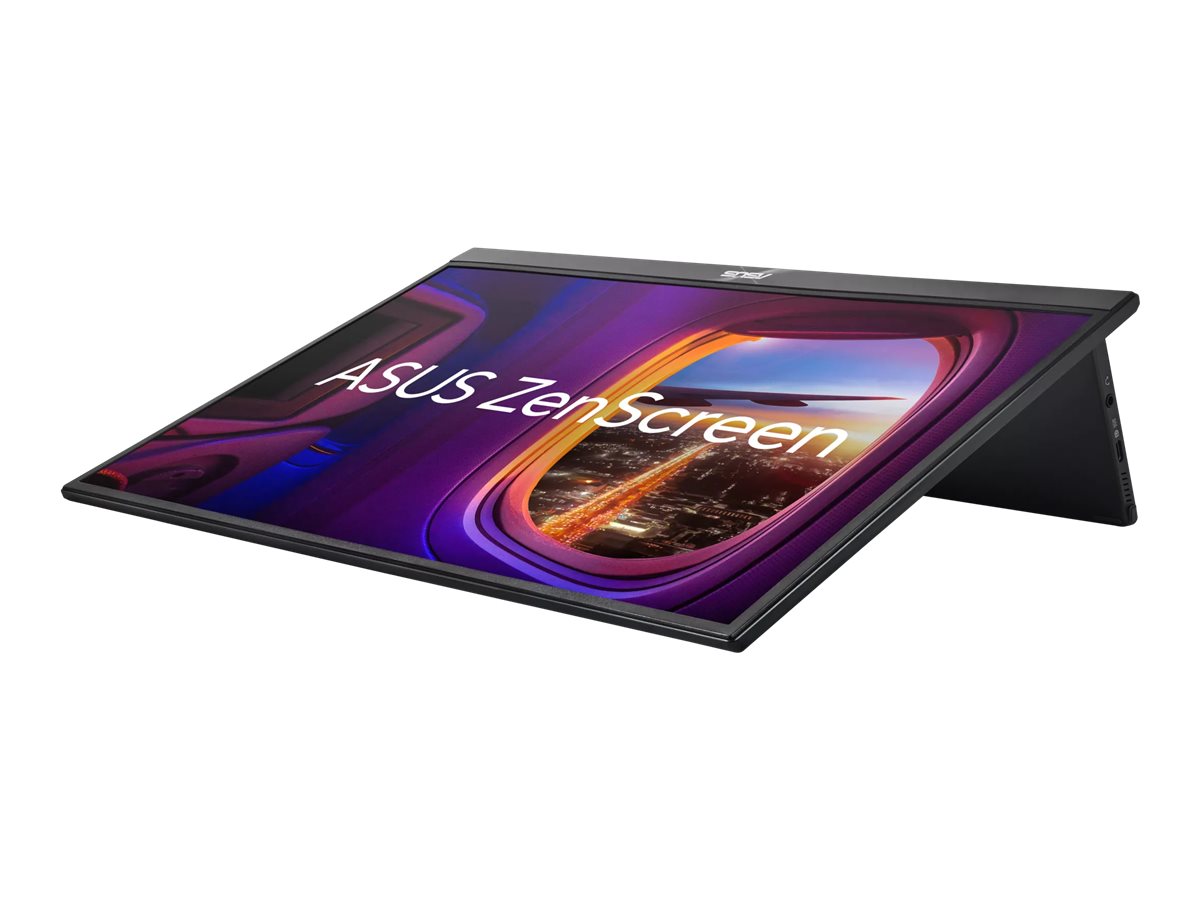













.png)
.jpg)
.png)
.png)
.png)
.png)
.png)
.jpg)
.jpg)

.jpg?ts=638240573784619281)
.png)


.jpg)
.jpg)
.jpg)
.jpg)